
While other smartphone brands such as Samsung and OnePlus are wrapping up their Android 14 update rollout, Motorola has just started it out with the Moto G53. The device is now receiving the stable Android 14 update, ahead of the premium Edge lineup.
The update for Moto G53 has been spotted in Brazil with the firmware version U1TP34.29-37-2. It has a download size of around 1.86GB. Ensure that you have a stable network with enough bandwidth before hitting the download button. Currently, the update is rolling out in Brazil. However, a broader rollout should follow in the coming days.
Join our Telegram channel to get instant updates.
Android 14 brings new lock screen customizations, monochrome themes, a new battery settings page, improved privacy and security, and more. After upgrading your Motorola phone, you’ll be able to use it as a webcam. Although there are no major design changes, you still have a lot to explore. The software package also includes the December 2024 security patch for security enhancements.
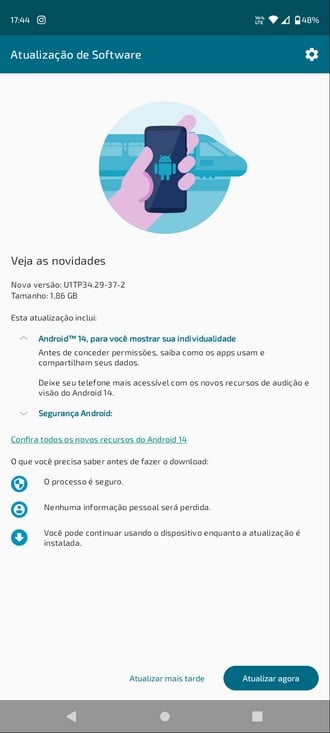
If you have a Moto G53 and live in Brazil, check if the Android 14 update is available to download and install. To do that, go to Settings > System and tap System Updates. As usual, the update is rolling out in a staged manner, so it can take a few days to reach all the units.
