
The latest smartphones from Google, Pixel 7 and 7 Pro, have good hardware. When compared to Pixel 6, the latest Pixel phones bring a lot of software improvements, but still, it’s not enough to give users the best software experience. Many Google Pixel 7 and Pixel 7 Pro users have reported that the notification sound is not working.
If the notification sound stops working, you are likely to miss many important notifications about your meeting, reminders, and bills. And, you would not want to miss any of these. Before you get panic, let me tell you that you can easily fix the Pixel 7 notification sound not working issue. So, without further ado, let’s take a look at the solutions.
Join our Telegram channel to get instant updates.
Pixel 7 Notification Sound Not Working? Try These Fixes
There could be many reasons why you are hearing the notification sound on your Google Pixel 7. It can occur if you haven’t turned on the notification sound or the Pixel Watch may have turned off the notification sound on your phone.
Before we try any solutions, make sure that the notifications volume is not muted on your phone. You can check it by going to the sound settings within the Settings app. Or, simply tap the volume button, expand all volume options, and raise the bar above 50% for all types of volume.
1. Turn off This Option in Pixel Watch App
The notification sound not working issue seems to have mainly affected the Pixel 7 owners who have paired it with their Pixel Watch. On your Pixel Watch, there’s an option to turn off the notification sound on the phone if the watch is currently in use. Disabling this feature will ring your Google Pixel upon receiving notifications even when the watch is in use.
Open the Pixel Watch app on your phone and turn off “Don’t ring/vibrate notifications on your phone while wearing watch“. Once done, you should hear a notification sound on your Pixel 7.
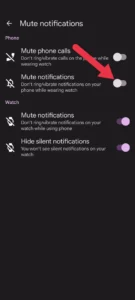
2. Pixel Watch May Have Muted Some Notifications
“Pixel Watch has muted some notifications“. If you’ve received this warning message on your Google Pixel, follow the steps below to fix it:
- Open the Pixel Watch app on your phone.
- Scroll down to NOTIFICATIONS.
- Now, scroll down to Mute Notifications.
- You can see muted notifications here. Unselect these notifications.
3. Reboot Your Phone
Although I’m pretty sure that the above two methods are enough to fix the issue with notification sound on your Pixel 7 or 7 Pro. If they don’t work, try rebooting the device. It can fix minor system glitches and software bugs. To reboot your Google Pixel, press and hold the power button and volume up button, and select Restart from the power menu.
4. Reinstall the Pixel Watch App
Reinstalling the Pixel Watch app has done the trick for many users. According to them, the problem disappeared after they uninstall and install the Pixel Watch app. You can also try this solution and let us know if it works for you.
5. Turn Off Bluetooth
The issue with the notification sound on Google Pixel has something to do with the Pixel Watch or other connected devices. Turning off the Bluetooth on your Pixel 7 will disconnect it from other devices, and you should start hearing the notification sound again.
This is a temporary solution as you would not always keep your phone disconnected from other devices. You can unpair and then pair to other devices (e.g. Pixel Watch) and check if the problem is fixed.
6. Update the Phone and Watch
Google keeps updating Pixel watches and Pixel phones which brings several improvements, bug fixes, and new features too. While the older version may still work, you should update the device for a better experience. It might also fix the issues you are currently facing on your device.
How to update your Pixel Watch:
- Press the Crown button to open the apps screen.
- Tap on Settings.
- Go to System -> System Updates.
- If an update is available, you’ll see the Update now button. Tap on it to download and install the update.
How to update your Google Pixel:
- On your phone, go to Settings.
- Go to System -> System update.
- Tap on Check for update.
If an update is available, download and install it. Once done, reboot your device and check if the issue is fixed.
I hope one of the solutions from this article fixed the notification sound not working issue on your Pixel 7 or Pixel 7 Pro. If you have any questions, write them in the comments below.
Also Read:
1. Google Pixel 7 Not Recognizing Fingerprint, How to Fix?
2. Fix: Google Pixel 7 Bluetooth Issues
3. Not Getting Notifications on Pixel 7 Pro? Try These Fixes
