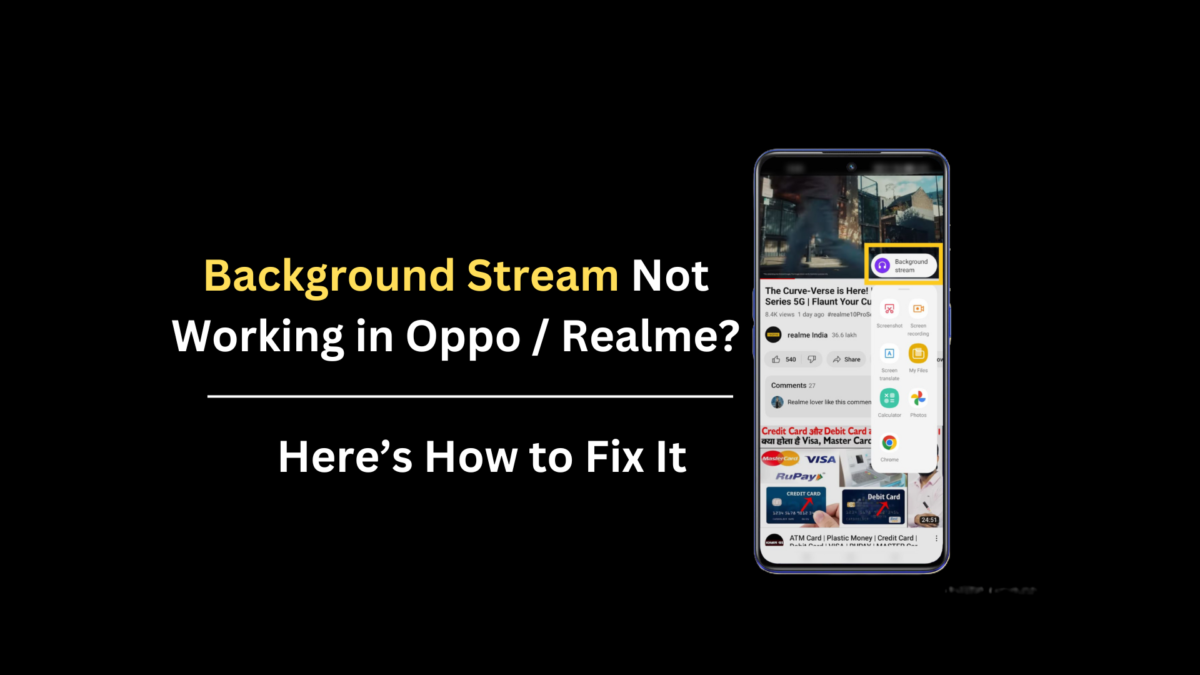
For a long time, Oppo and Realme smartphones had the background steam function, allowing users to listen to music/videos in the background. This was particularly useful for YouTube, as the background playback feature is only available for YouTube Premium members.
The background stream function for Oppo and Realme was a money-saver, as users were able to play YouTube videos in the background without paying for YouTube Premium. But, the background stream has stopped working in Realme and Oppo smartphones. However, there are still some workarounds that I’ll share with you here.
Join our Telegram channel to get instant updates.
Why Is Background Stream Function Not Working Anymore?
If the background stream function is not working on your Oppo or Realme smartphone, it’s not because of bugs or issues. The brand has started removing this feature to follow the compliance requirements.
Here’s what the brand is saying about the removal of the background stream function:
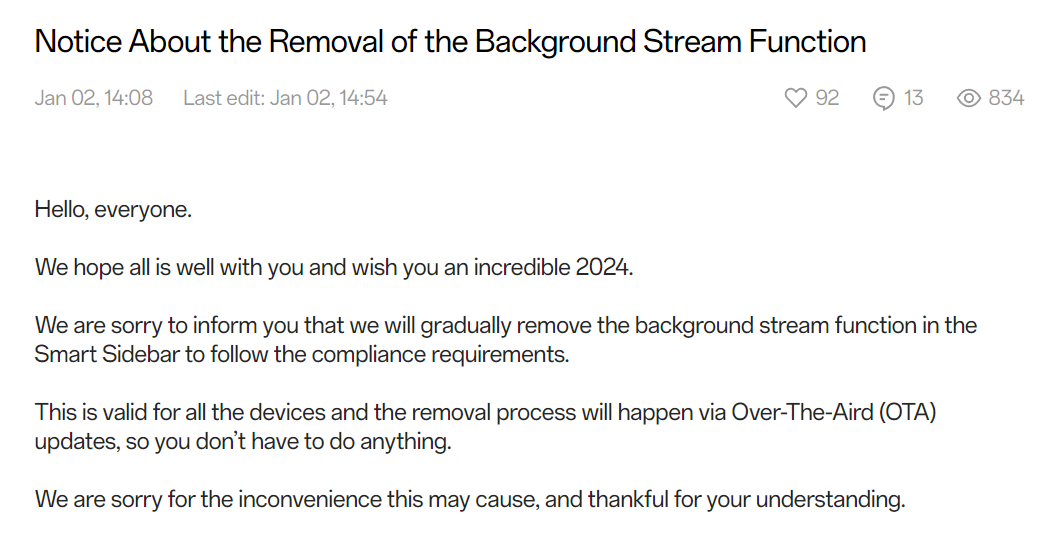
Does it mean you won’t be able to use the background stream function on your Oppo or Realme smartphone? No, you can still use it. Check out the next section to learn more about the methods.
How to Fix Background Stream Function Not Working in Oppo/Realme Phones
I have found two ways to resolve the issue.
Method 1: Rollback to a Previous Software Version
According to the brand, the background stream function will be removed via OTA updates. So, if you can’t use it after updating your device, you can downgrade the device to a previous software version to revert all the changes.
It should revert the changes made to the background stream function and should work again.
Note:
Downgrading the software version is a risky process. If done incorrectly, it can harm your device.
If downgrading the software version is a headache for you, use the next solution.
Method 2: Use Alternative Apps
The background stream function was a great workaround for YouTube Premium. If you were using this function to stream YouTube videos and music in the background, you don’t have to worry about the removal of the background stream function from your Oppo or Realme device.
There are many YouTube Premium alternatives on the internet. You can use them to access YouTube Premium features for free. Some of the best ones I have tested are New Pipe and ReVanced Extended.
Download and install any of the software I have mentioned above to play YouTube videos in the background.
Also Read:
1. Best Telegram Bots for Movies and Series
2. How to Block YouTube Ads on Samsung Smart TV
3. How to Stop Spam Calls on WhatsApp
