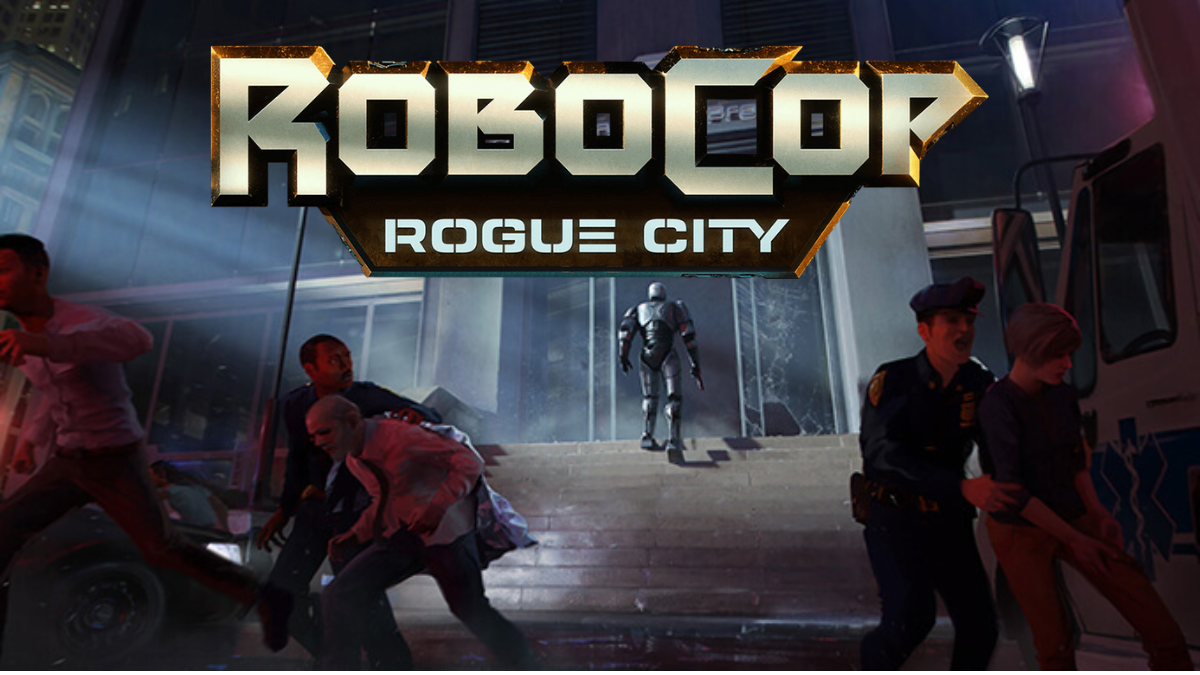Before you plan and execute a heist in Payday 3, you must create a Starbreeze Nebula account. While creating an account is not a big thing in general, the ongoing issues have made it worse. Many Payday 3 users are getting the “Login to Nebula Failed. Platform account already linked” error. Fortunately, there are quick solutions to this issue, which I’ll uncover in this guide.
If you are wondering what Nebula is, it’s a service by Starbreeze Studios to link Steam, Epic, and other game profiles. If you are getting the Payday 3 account already linked error, the Nebula service might be affected.
Also Read: How to Fix Matchmaking Issues in Payday 3?
If Payday 3 login to Nebula failed, try the below fixes and get into a heist.
How to Fix Payday 3 Account Already Fixed Error
1. Restart the Game
While it may seem like an obvious solution, it has done the trick for some players, as they confirmed on Reddit. Restarting the game clears out temporary memory. You can then try to log in again.
I would also recommend restarting your device before you try to login again.
2. Re-login to Nebula
Log out of your account and log in again. Payday 3 will try to connect to your Nebula account again and could fix the login issues.
3. Try This Fix
A Reddit user has posted a solution that has fixed the Payday 3 account already linked error for many players. Try the steps to see if it spells out success for you.
- Log out of your Nebula account.
- Clear browser cookies for Nebula.
- Click Log in with Steam or any other platform you use.
- Create a new Nebula account.
4. Check Starbreeze Status
There could be a server issue if you still can’t log in or create a Starbreeze Nebula account. Follow Payday 3 X’s (formerly Twitter) account to know about ongoing problems and resolution time.
A recent Tweet hints that Starbreeze has sorted out login issues on the platform. Try logging into Nebula several times.

How to Create a Starbreeze Nebula Account to Play Payday 3
You must create your Nebula account to play Payday 3. There’s no way to get past the login screen that appears right at the start of the game.
Creating a Nebula account is an easy and straightforward process. Here’s a breakdown in steps:
- Go to the official Starbreeze Nebula page.
- If you haven’t created a Nebula account before, tap on SIGN UP HERE at the bottom.
- Type in your email address and click REGISTER. You’ll need to verify it.
- Enter the verification code received in your email and fill in other required details.
- Click COMPLETE.
- Link your favorite gaming platform from the Linked Account section.
If you use more than one gaming platform, link them all for a seamless cross-playing experience.
After finishing the signup process, launch Payday 3 and sign into your account to start a heist.
That’s how you can easily create an account on Starbreeze Nebula. If you were getting the account already linked error on Payday 3, try the solutions from this guide and get it resolved quickly. However, if nothing works, the Starbreeze servers may have technical difficulties. You should wait for a few hours before trying to log in again.
Continue Reading:
1. How to Stop Spam Calls on WhatsApp?
2. 6 Ways to Access ChatGPT 4 for Free
3. How to Skip YouTube Ads on TV?