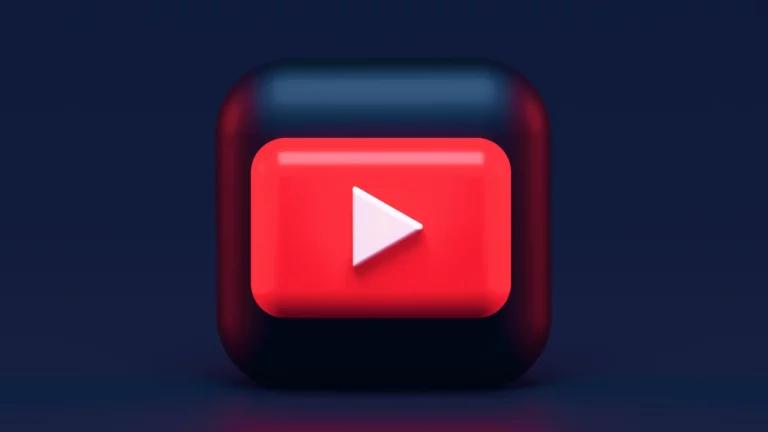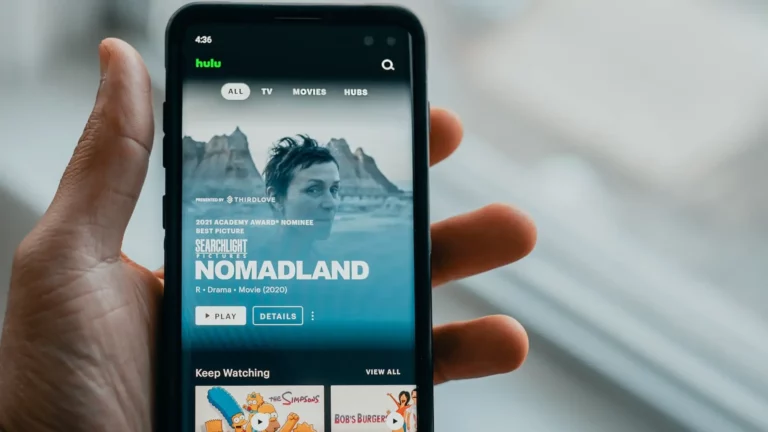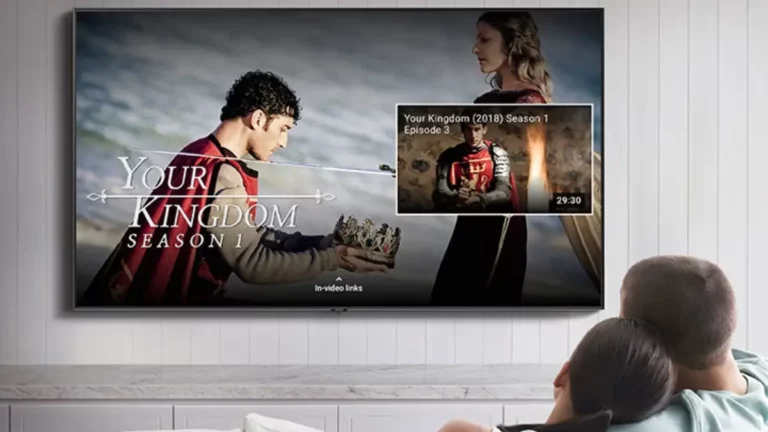Fix: Hulu Keeps Playing Ad or Stuck on Ad

Hulu is a popular subscription-based streaming platform. There’s a $14.99 per month plan without advertisement. However, those who want to stay low on their pocket go for a $7.99 per month plan, but you’ll have to watch ads. While it’s okay to see ads to save money, sometimes the number of ads shown is just unacceptable.
Many Hulu users have reported that they can’t see the content because the ad keeps playing. Some say a set of ads keeps repeating and the content does not appear. While some users say that the Hulu screen is stuck on the ad.
This could be disappointing as you’re paying a monthly fee to access Hulu shows and movies. The problem is not just limited to a specific device or show/movie. In this guide, we’ll be looking at the ways to fix Hulu keeps showing ads, repeated ads, or stuck on ad issues.
How to Fix if Hulu Keeps Playing Ad or Stuck on Ad
If Hulu keeps showing repeated ads or is stuck on an ad, there could be an issue with the Hulu app. You should try updating the app to fix the issue. The issue can also surface due to a slow or unstable internet connection. Try the solutions below to get the issue fixed.
1. Restart Your Device
If Hulu keeps showing you repeated ads, restart your device and check if the problem is fixed. It’s an effective solution to fix minor system glitches on the device.
2. Update the Hulu App
Hulu regularly rolls out new software versions that include app improvements and fixes to known issues. You should therefore update the app to check if the latest version can fix the issue.
Don’t know how to update the Hulu app on your device? Click here to read the instructions.
If updating the Hulu app does not fix the issue, come back to this page and try the next solution.
3. Check Your Internet Connection
If you can’t get past the ad screen on Hulu, the router could be the culprit. To stream Hulu, you should have a fast and stable internet connection.
A slow connection might not load the content on Hulu and the ad may get stuck. You should therefore check if there’s an issue with your internet connection.
Reboot your router once to fix connectivity issues. For this, unplug the router for a minute and then plug it in again. Make sure the Hulu app is closed on your device.
Now, connect your device to the internet and launch the Hulu app. You should be able to stream your favorite show without having to watch ads repeatedly.
4. Reinstall the App
If none of the above solutions worked out, uninstalling and installing the Hulu app might work for you. This should fix the Hulu keeps playing ad again and again or stuck on ad issues.
Uninstall the Hulu app, install it again, and log into your account.
5. Contact Hulu Support
If you are still struggling with the problem, try contacting Hulu support as the last resort. They’d be able to look into your account and suggest you some solutions.
Wrapping It Up
No one likes to get interrupted by ads while watching their favorite show. But, if the ads start playing repeatedly, it becomes frustrating. We hope the solutions were effective in fixing the Hulu keeps playing ad repeatedly issue.
However, in case you’re still facing it, either contact Hulu support or go for an ad-free plan that costs $14.99 a month.
Also Read:
1. How to Make Netflix Download Faster?
2. How to Skip YouTube Ads on TV?
3. How to Full Screen Google Chrome?